Setup Your WordPress Site In Less Than 10 Seconds With Just The Click Of A Mouse!
Stop Wasting Time And Setup Your WordPress Site AUTOMATICALLY!
Take a look at what the WP Plugin will do AUTOMATICALLY...
- Delete The Demo Posts, Pages and Comments.
- Change The Permalink Structure To %PostName%
- Create Your About, Contact Us and Privacy Policy
- Install & Activate All The Essential Plugins
- Create Posts For All Your Desired Keywords
- Add Relevant YouTube Videos To All Posts
The Plugin Does All This In A Matter Of Seconds With Just The Click Of A Mouse...
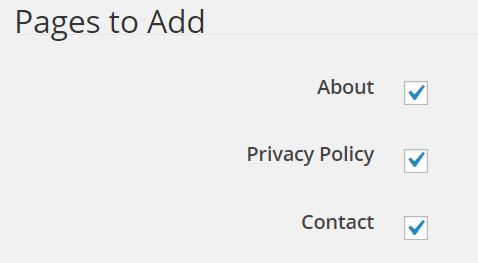
Automatically Create Your About, Contact and Privacy Policy Pages
Every site needs an About, Contact and Privacy Policy pages to enhance the trust of the site in the eyes of the search engines.
Setting up these pages waste as much as 15-20 minutes of your time.
The plugin does that all for you with the click of a mouse!
Automatically Change The Permalink Structure and Delete Demo Post, Pages, & Comments
When building a WordPress site the first steps every users needs to do is delete the demo posts, pages and comments that come pre-loaded on your site.
Then you need to change the Permalink structure to %PostName% for proper SEO.
The Plugin does that all for you with the click of a mouse!
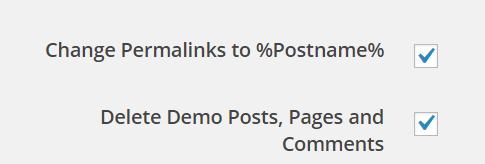
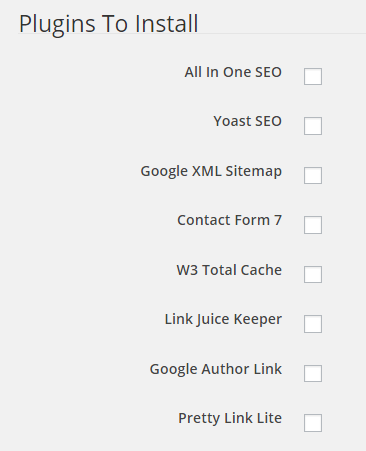
Automatically Install and Activate Essential WordPress Plugins
You will also want to add plugins to your site to help with usability, SEO, site speed, etc.
The process of searching for the plugins, installing them and then activating them can easily take you 15 minutes.
The plugin does that all for you with the click of a mouse!
Automatically Create Pages For All Your Keywords & Add Relevant YouTube Videos
To start building your site you need to create posts or pages around all the keywords you plan to rank your website for. You also want to add relevant YouTube videos to each page to add content and please Google.
This tedious process can easily take 30 minutes to do.
The plugin does that all for you with the click of a mouse
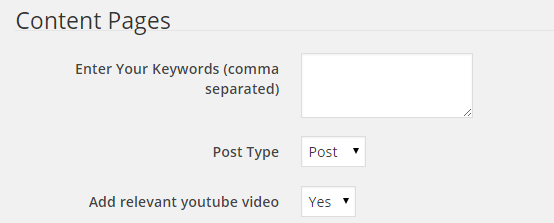
Yes! I want to stop wasting time setting up WordPress sites and have the plugin Do It ALL For Me!
Get WP Fast Start Plugin Now for $67 Just $17

Test Drive It for 30-Days!
We are so confident that you will absolutely love the plugin that we are offering a full 30-Day refund period… We take all the risk so you don’t have to…
Frequently Asked Questions:
It is a WordPress plugin and will work on any self-hosted WordPress site.
You can use the plugin on unlmited sites that you personally own.